I have size of 4 inch and i have added 4 icons in 3 different rows of all equal size 60x60. I can have a proper view in iphone 4s,5,5s but not in iphone 6 and 6 plus. So how can i apply auto layout to it and make the icons look bigger and of same ratio in iphone 6 and 6 plus. Can this be made without any coding?
Like this
This buttons should change its size in iphone 6 and 6 plus i.e. it should get bigger and proper aligned. Can it is possible without coding?