Each button at any specific time shall execute some specific action depending on the state of the system. Obviously, if you try to decide the specific action depending on the multitude of different variables, you will create a lot of branching code. Such code is very difficult to write correctly and even more difficult to debug and maintain.
So, what if we encapsulate current action for each possible state(sequence of state) in some specific class (interface):
/// <summary>
/// Represents internal terminal presenter that is used inside IGlobalTerminalPresenter.
/// </summary>
public interface ITerminalPresenter
{
void UpdateUI();
ITerminalPresenter this[Int32 index]
{
get;
}
ITerminalPresenter Do1();
ITerminalPresenter Do2();
ITerminalPresenter Parent
{
get;
set;
}
void Reset();
}
Inside the form we will use field of a similar interface that will encapsulate all changes of the presenter.
/// <summary>
/// Represents terminal presenter that UI can operate upon.
/// </summary>
public interface IGlobalTerminalPresenter
{
void UpdateUI();
void Do1();
void Do2();
Int32 SelectedIndex
{
get;
set;
}
void Reset();
}
Our event handlers will become:
private void comboBox_SelectedIndexChanged(object sender, EventArgs e)
{
var senderComboBox = (ComboBox)sender;
this.globalTerminalPresenter.SelectedIndex = senderComboBox.SelectedIndex;
}
private void button1_Click(object sender, EventArgs e)
{
this.globalTerminalPresenter.Do1();
}
private void button2_Click(object sender, EventArgs e)
{
this.globalTerminalPresenter.Do2();
}
To allow our concrete TerminalPresenters to interoperate with form we will force our form to implement the following interface:
/// <summary>
/// This represents your UI in technology-independent manner
/// </summary>
public interface ITerminalView
{
String Title { get; set; }
String Input { get; set; }
String Output { get; set; }
String Button1_Text { get; set; }
String Button2_Text { get; set; }
IEnumerable<String> SelectionItems { get; set; }
void Clear();
}
public partial class MainForm : Form,
ITerminalView
{
...
#region ITerminalView implementation
public string Title
{
get { return this.Text; }
set { this.Text = value; }
}
public String Button1_Text
{
get { return this.button1.Text; }
set { this.button1.Text = value; }
}
public String Button2_Text
{
get { return this.button2.Text; }
set { this.button2.Text = value; }
}
public string Input
{
get { return this.textBox_Input.Text; }
set { this.textBox_Input.Text = value; }
}
public string Output
{
get { return this.textBox_Output.Text; }
set { this.textBox_Output.Text = value; }
}
public IEnumerable<string> SelectionItems
{
get { return this.comboBox.Items.Cast<String>(); }
set
{
this.comboBox.Items.Clear();
if (value == null)
return;
foreach (var item in value)
{
this.comboBox.Items.Add(item);
}
}
}
public void Clear()
{
this.comboBox.SelectedIndex = -1;
this.Title = String.Empty;
this.Input = String.Empty;
this.Output = String.Empty;
this.SelectionItems = null;
}
#endregion
For now we will create two TerminalPresenters - one to just allow selection of next option through combobox, one that calculates sum of two numbers. Both of them use the same base class.
/// <summary>
/// Base class for all presenters
/// </summary>
public abstract class TerminalPresenterBase : ITerminalPresenter
{
protected ITerminalView view;
public TerminalPresenterBase(ITerminalView view)
{
if (view == null)
throw new ArgumentNullException("view");
this.view = view;
this.Parent = this;
}
public abstract void UpdateUI();
public abstract ITerminalPresenter this[int index]
{
get;
}
public abstract ITerminalPresenter Do1();
public abstract ITerminalPresenter Do2();
public virtual ITerminalPresenter Parent
{
get;
set;
}
public virtual void Reset()
{
this.UpdateUI();
}
}
/// <summary>
/// Presenter whose sole goal is to allow user to select some other option and press next
/// </summary>
public class SelectOptionPresenter : TerminalPresenterBase
{
private IList<KeyValuePair<String, ITerminalPresenter>> options;
private ITerminalPresenter selected;
private String title;
public SelectOptionPresenter(ITerminalView view,
String title,
IList<KeyValuePair<String, ITerminalPresenter>> options)
: base(view)
{
if (options == null)
throw new ArgumentNullException("options");
this.title = title;
this.options = options;
foreach (var item in options)
{
item.Value.Parent = this;
}
}
public override void UpdateUI()
{
this.view.Clear();
this.view.Button1_Text = "Confirm selection";
this.view.Button2_Text = "Go back";
this.view.Title = title;
this.view.SelectionItems = options
.Select(opt => opt.Key);
}
public override ITerminalPresenter this[int index]
{
get
{
this.selected = this.options[index].Value;
return this;
}
}
public override ITerminalPresenter Do1()
{
return this.ConfirmSelection();
}
public override ITerminalPresenter Do2()
{
return this.GoBack();
}
public ITerminalPresenter ConfirmSelection()
{
this.selected.UpdateUI();
return this.selected;
}
public ITerminalPresenter GoBack()
{
this.Parent.UpdateUI();
return this.Parent;
}
}
public enum APlusBState
{
EnterA,
EnterB,
Result
}
public class StepActions
{
public Action UpdateUI { get; set; }
public Func<ITerminalPresenter> Do1 { get; set; }
public Func<ITerminalPresenter> Do2 { get; set; }
}
public class APlusBPresenter : TerminalPresenterBase
{
private Int32 a, b;
private APlusBState state;
private String error = null;
private Dictionary<APlusBState, StepActions> stateActions;
private void InitializeStateActions()
{
this.stateActions = new Dictionary<APlusBState, StepActions>();
this.stateActions.Add(APlusBState.EnterA,
new StepActions()
{
UpdateUI = () =>
{
this.view.Title = this.error ?? "Enter A";
this.view.Input = this.a.ToString();
this.view.Button1_Text = "Confirm A";
this.view.Button2_Text = "Exit";
},
Do1 = () => // Confirm A
{
if (!Int32.TryParse(this.view.Input, out this.a))
{
this.error = "A is in incorrect format. Enter A again";
return this;
}
this.error = null;
this.state = APlusBState.EnterB;
return this;
},
Do2 = () => // Exit
{
this.Reset();
return this.Parent;
}
});
this.stateActions.Add(APlusBState.EnterB,
new StepActions()
{
UpdateUI = () =>
{
this.view.Title = this.error ?? "Enter B";
this.view.Input = this.b.ToString();
this.view.Button1_Text = "Confirm B";
this.view.Button2_Text = "Back to A";
},
Do1 = () => // Confirm B
{
if (!Int32.TryParse(this.view.Input, out this.b))
{
this.error = "B is in incorrect format. Enter B again";
return this;
}
this.error = null;
this.state = APlusBState.Result;
return this;
},
Do2 = () => // Back to a
{
this.state = APlusBState.EnterA;
return this;
}
});
this.stateActions.Add(APlusBState.Result,
new StepActions()
{
UpdateUI = () =>
{
this.view.Title = String.Format("The result of {0} + {1}", this.a, this.b);
this.view.Output = (this.a + this.b).ToString();
this.view.Button1_Text = "Exit";
this.view.Button2_Text = "Back";
},
Do1 = () => // Exit
{
this.Reset();
return this.Parent;
},
Do2 = () => // Back to B
{
this.state = APlusBState.EnterB;
return this;
}
});
}
public APlusBPresenter(ITerminalView view) : base(view)
{
this.InitializeStateActions();
this.Reset();
}
public override void UpdateUI()
{
this.view.Clear();
this.stateActions[this.state].UpdateUI();
}
public override ITerminalPresenter this[int index]
{
get { throw new NotImplementedException(); }
}
public override ITerminalPresenter Do1()
{
var nextPresenter = this.stateActions[this.state].Do1();
nextPresenter.UpdateUI();
return nextPresenter;
}
public override ITerminalPresenter Do2()
{
var nextPresenter = this.stateActions[this.state].Do2();
nextPresenter.UpdateUI();
return nextPresenter;
}
public override void Reset()
{
this.state = APlusBState.EnterA;
this.a = 0;
this.b = 0;
this.error = null;
}
}
/// <summary>
/// Represents terminal presenter to use inside GUI. It handles current ISpecificTerminalPresenter inside itself.
/// </summary>
public class GlobalTerminalPresenter : IGlobalTerminalPresenter
{
#region Fields
private ITerminalPresenter current;
private Int32 selectedIndex;
#endregion
#region Constructors
public GlobalTerminalPresenter(ITerminalPresenter mainPresenter)
{
if (mainPresenter == null)
throw new ArgumentNullException("mainPresenter");
this.current = mainPresenter;
this.UpdateUI();
}
#endregion
public void UpdateUI()
{
this.current.UpdateUI();
}
public void Do1()
{
this.current = this.current.Do1();
}
public void Do2()
{
this.current = this.current.Do2();
}
public Int32 SelectedIndex
{
get
{
return this.selectedIndex;
}
set
{
this.selectedIndex = value;
if (value == -1)
return;
this.current = this.current[value];
}
}
public void Reset()
{
this.current.Reset();
}
}
Then we initialize them in the constructor of our form:
public partial class MainForm : Form,
ITerminalView
{
private IGlobalTerminalPresenter globalTerminalPresenter;
public MainForm()
{
InitializeComponent();
var nextLevelPresenters = new KeyValuePair<String, ITerminalPresenter>[]
{
new KeyValuePair<String, ITerminalPresenter>(
"A plus B",
new APlusBPresenter(this)),
new KeyValuePair<String, ITerminalPresenter>(
"Just empty selector",
new SelectOptionPresenter(this,
"Selector with no selection choices",
Enumerable
.Empty<KeyValuePair<String, ITerminalPresenter>>()
.ToArray()))
};
var topPresenter = new SelectOptionPresenter(this, "Select the option and press the confirm button", nextLevelPresenters);
this.globalTerminalPresenter = new GlobalTerminalPresenter(topPresenter);
}
P.S.1: These code snippets assume that you have form named MainForm that has two buttons - button1, button2, one combobox, two textBoxes - textBox_Input, textBox_Output.
P.S.2: The pattern used is close enough to Model-View-Presenter, just without DataBindings.
P.S.3 You can create more or less generic state machine Presenters if you modify APlusBPresenter code. Or try to shape up ChainXxxx... classes and interfaces.
P.S.4: And sorry for these walls of code. That's probably too much for [SO] format, so I've put ad-hoc proof of concept at GitHub - https://github.com/Podskal/StackOverflow_29870164.git. It is ugly in many aspects, but as it is, it can at least give few ideas about how to implement your own system.
P.S.5: There are a lot of problematic places in this code, so you should very carefully consider how you will build your own system from it.