Is there a way to smooth out jagged edges of a cube without applying anti-aliasing? This is what my cube currently looks like.
I do not want to use anti-aliasing because it does not work when I export the game to Windows Store.
Is there a way to smooth out jagged edges of a cube without applying anti-aliasing? This is what my cube currently looks like.
I do not want to use anti-aliasing because it does not work when I export the game to Windows Store.