One of the most productive actions in Android Studio is Navigate action. The problem is it shows so much useless files. Sometimes it's hard to find the class/file you're looking for.
Take below image as an example. If you're looking for AndroidManifest.xml in module b you have to scroll down the list to find the file you want.
Is there a way to filter what this dialog shows, in particular exclude some directories from results? All of the files from the /build directory are completely useless.
I know that I can filter what types of files are shown but it doesn't help much.