I face this problem whenever the new projects is created in Eclipse
Failed to find the style corresponding to the id 2130772021
Failed to find the style corresponding to the id 2130771993
java.lang.NullPointerException
Exception details are logged in Window > Show View > Error Log
The following classes could not be instantiated:
- android.support.v7.internal.app.WindowDecorActionBar (Open Class, Show Error Log)
See the Error Log (Window > Show View) for more details.