i want to make a bootstrap layout like the picture with this code:
<div class="row">
<div class="col-lg-8 col-md-8 col-xs-12">
<h3 class="panel-title">MAIN NEWS</h3>
</div>
<div class="col-lg-4 col-md-4 col-xs-12">
<h3 class="panel-title">CONTACT</h3>
<h3 class="panel-title">COMMENT</h3>
<h3 class="panel-title">MOST VIEWS</h3>
</div>
<div class="col-lg-8 col-md-8 col-xs-12">
<h3 class="panel-title">OTHER NEWS</h3>
</div>
</div>
it must keep the sort: MAIN NEWS->CONTACT->COMMENT-> MOST VIEWS->OTHER NEWS in Mobile Screen. And the layout like the picture in large screen. h3 is block i just remove it for clear view
But in Large screen it appears with distance of space between MAIN NEWS & OTHER NEWS block. i don't know how i make “OTHER NEWS” block be next in below of the “MAIN NEWS”? can some one help me on this?