I m facing an error while working . It shows a message "dwm.exe" has stopped working . and it is debugging in visual studio . it occurs if i have stopped moving mouse
Asked
Active
Viewed 638 times
0
-
create a dump and share it: http://pastebin.com/4rNhzBdL – magicandre1981 Apr 25 '15 at 06:26
-
i have created a dump file but it is an exe file how can i share it Plz help i am newbie .... – Dinesh Tomer Apr 25 '15 at 13:51
-
upload the dmp to a cloud service like OneDrie and post a link here. – magicandre1981 Apr 25 '15 at 15:31
-
have you uploaded the DMP file? – magicandre1981 Jun 09 '15 at 17:47
-
@magicandre1981 sory i was goring to upload DMP file ...but i have some urgent business so i installed my windows again .. – Dinesh Tomer Jun 11 '15 at 06:18
-
and now the issue is gone? – magicandre1981 Jun 11 '15 at 16:10
-
@magicandre1981 yes it is solved now...... – Dinesh Tomer Jun 12 '15 at 13:55
1 Answers
0
Go to the following registry key:
HKEY_LOCAL_MACHINE\SOFTWARE\Microsoft\Windows NT\CurrentVersion\AeDebug
Add a REG_DWORD value to the AutoExclusionList subkey, where the name is the name of the executable file and the value is 1. By default, the Desktop Window Manager (Dwm.exe) is excluded from automatic debugging because otherwise a system deadlock can occur if Dwm.exe stops responding (the user cannot see the interface displayed by the debugger because Dwm.exe isn't responding, and Dwm.exe cannot terminate because it is held by the debugger).
Windows Server 2003 and Windows XP: The AutoExclusionList subkey is not available; thus you cannot exclude any application, including Dwm.exe, from automatic debugging.
The default AeDebug registry entries can be represented as follows:
HKEY_LOCAL_MACHINE
SOFTWARE
Microsoft
Windows NT
CurrentVersion
AeDebug
Auto = 1
AutoExclusionList
DWM.exe = 1
logi-kal
- 7,107
- 6
- 31
- 43
Muhammad Adnan
- 1
- 1