I added JSQMessageViewController to my project. I went to the bridging header file and added #import "JSQMessagesViewController/JSQMessages.h" and I get the following error in JSQMessages.h.
Why is Xcode not able to find it?

I added JSQMessageViewController to my project. I went to the bridging header file and added #import "JSQMessagesViewController/JSQMessages.h" and I get the following error in JSQMessages.h.
Why is Xcode not able to find it?

This answer might be more opinion based, but I would delete your jsqmessagesviewcontroller folder, then when you drag it into your project just choose create groups instead of folders. Then you won't have to worry about subdirectory issues
EDIT:
Make sure it looks like this when you drag it into xcode (Copy items if needed, create groups and add to targets 'name of project' (not the Tests target) )
Then you should be able to see this when in autocompletion when your typing your includes:
And you should also see the JSQMessagesViewController files in compile sources like so (I highlighted some to show you):
If those files aren't in there, click the plus at the bottom of compile sources and select all the files in the jsqmessagesviewcontroller subdirectory and click add.
Hope this helps!