I have greatly edited a VB6 dll and when I try to compile it, I get a notification that informs me that this dll is no longer compatible with the older version? I am unsure how to proceed, originally when I made minor changes I had no problem compiling the new dll. I have tried following this guide to solve my problem: Resetting project compatibility in vb6 However when I reference the dll in my main application and try to compile it I get the following error: "Error in loading dll"
I am really confused as to what I have to do in order for my application to realize that the dll is in fact referenced and that I have made changes to it.
Here is what appears:
Help would be much appreciated! Thanks