Background:
I'm attempting to follow a tutorial in which I'm importing a CSV file that's approximately 324MB

to MongoLab's sandbox plan (capped at 500MB), via pymongo in Python 3.4.
The file holds ~ 770,000 records, and after inserting ~ 164,000 I hit my quota and received:
raise OperationFailure(error.get("errmsg"), error.get("code"), error)
OperationFailure: quota exceeded
Question:
Would it be accurate to say the JSON-like structure of NoSQL takes more space to hold the same data as a CSV file? Or am I doing something screwy here?
Further information:
Here are the database metrics:
Here's the Python 3.4 code I used:
import sys
import pymongo
import csv
MONGODB_URI = '***credentials removed***'
def main(args):
client = pymongo.MongoClient(MONGODB_URI)
db = client.get_default_database()
projects = db['projects']
with open('opendata_projects.csv') as f:
records = csv.DictReader(f)
projects.insert(records)
client.close()
if __name__ == '__main__':
main(sys.argv[1:])