Total noob to D3.js and working on creating my first grouped bar chart. However I'm having trouble making my data fit with the examples online. I am trying to use this example here, with my data that has been nested JSON with D3.
My problem is i cant use the d3.keys method to retrieve keys because my keys are not the state names. They are just Key.
Not to mention the second half forEach wont work because again the keys are not the State names, they are just the term key. So +d[name] will try d[MAPLE] when really my value is inside a key of d.values[(Get the Value where the key = name)]. Just really confused how to do this once the data has been nested in JSON
How would I go about getting all possible Key Values, and then mapping the keys with the next level of keys and values? Using a similar example as below but with my JSON nested data.
var ageNames = d3.keys(data[0]).filter(function(key) { return key !== "State"; });
data.forEach(function(d) {
d.ages = ageNames.map(function(name) { return {name: name, value: +d[name]}; });
});
My data is as so
{
"key": "1/10/2014",
"values": [
{
"key": "Texas",
"values": 200
},
{
"key": "Colorado",
"values": 300
},
{
"key": "Utah",
"values": 227
}
]
},{
"key": "2/10/2014",
"values": [
{
"key": "Texas",
"values": 225
},
{
"key": "Colorado",
"values": 241
},
{
"key": "Utah",
"values": 500
}
]
}