This is not fully functional app but its demo/prototype.
Demo is kind of famous places near by you and some photos around. For demo purpose, we have choose NewYork as city.
I want to simulate user's device location to New york (blue circle) instead of actual location.
How can i change user's current location forcefully ? (Any API for this in CLLocationManager? )