I'm making a simple form in AEM 6 and want to autopopulate some fields based on a response in other fields. For example: I made a drop down list with options 0=red and 1=black and below it I made a text box. I want the text box to be autopopulated with red or black based on the option selected in the drop down list.
This is how my setup looks at the moment:
I dug in the code and in the file content/forms/af/geometrixx-gov/applicaiton-for-assistance/.content.xml I see the following:
<guidedropdownlist_0
jcr:created="{Date}2015-04-23T21:06:53.236-04:00"
jcr:createdBy="admin"
jcr:lastModified="{Date}2015-04-23T21:12:29.957-04:00"
jcr:lastModifiedBy="admin"
jcr:primaryType="nt:unstructured"
jcr:title="Drop-down list"
sling:resourceType="fd/af/components/guidedropdownlist"
assistPriority="custom"
guideNodeClass="guideDropDownList"
name="dropdownlist_0"
options="[0=red,1=black,2=blue]"/>
<guidetextbox_5
jcr:created="{Date}2015-04-23T21:12:51.050-04:00"
jcr:createdBy="admin"
jcr:lastModified="{Date}2015-04-23T21:12:51.050-04:00"
jcr:lastModifiedBy="admin"
jcr:primaryType="nt:unstructured"
jcr:title="Text box"
sling:resourceType="fd/af/components/guidetextbox"
guideNodeClass="guideTextBox"
name="textbox_5"/>
Is this possible to accomplish?