I am using jQuery UI Droppable...
I need a same functionality like Drag and Drop for clicking on star icon from Draggable, it has to add to the Droppable container. Which I tried successfully.
But, When I am trying to remove <li> element from the Droppable container, the same trick (clone) is not working... here.. on Clicking on Close icon it should only close relevant <li> from the draggable area.
Any quick suggestions please?
Is it possible to:
- Clone (clicking on Star icon) restrict to only once... while it is creating multiple
<li>s for multiple clicks.
FIDDLE
Screenshots for Reference
HTML
<div class="mn-items">
<h2>Drag</h2>
<div id="catalog">
<ul class="rp-draggable">
<li class="one">Item 1 <i class="fa fa-star-o"></i></li>
<li class="two">Item 2 <i class="fa fa-star-o"></i></li>
<li class="three">Item 3 <i class="fa fa-star-o"></i></li>
<li class="four">Item 4 <i class="fa fa-star-o"></i></li>
<li class="five">Item 5 <i class="fa fa-star-o"></i></li>
<li class="six">Item 6 <i class="fa fa-star-o"></i></li>
</ul>
</div>
</div>
<div class="header-favorites">
<h2>Drop Here...</h2>
<ul class="h-droped-list">
<li class="placeholder">Add your items here</li>
</ul>
</div>
jQuery
$(document).ready(function(){
/* jQuery Droppable */
$(function() {
$( ".mn-items .rp-draggable li" ).draggable({
appendTo: "body",
helper: "clone"
});
$( ".header-favorites ul" ).droppable({
activeClass: "ui-state-default",
hoverClass: "ui-state-hover",
accept: ":not(.ui-sortable-helper)",
drop: function( event, ui ) {
$( this ).find( ".placeholder" ).remove();
$(ui.draggable).clone().appendTo(this);
}
}).sortable({
items: "li:not(.placeholder)",
sort: function() {
$( this ).removeClass( "ui-state-default" );
}
});
});
/* Click Star Icon to Add to Drop Here Container */
$('ul.rp-draggable li .fa-star-o').click(function(){
$(this).closest('li').clone().appendTo('.h-droped-list');
$(this).closest('li').toggleClass('addedToFav');
});
/* Click Close Icon to Remove from Drop Here Container */
$("ul.h-droped-list li .fa-star-o").click(function(){
$(this).closest('li').remove();
});
});