i try to detect very clear edges in my image. i tried different solutions with opencv( houghlines, sobel, laplace ) . But with all this algorithm i dont get the result i want.
this is the image to detect the lines. the red lines are showing the edges i want to detect.
the image in the upper right corner is an video with the presenter the left side shows an presentation. There could be some edges as well. (e.g. when there is an picture with an frame in die presentation)
how would you do this edge detection? i do need the x coordinate of the vertical edge and the y coordinate of horizontal edge.
thanks for your help