Say I have a module (./my-module.js) that has an object which should be its return value:
let values = { a: 1, b: 2, c: 3 }
// "export values" results in SyntaxError: Unexpected token
So I can import them like:
import {a} from './my-module' // a === 1
import * as myModule from './my-module' // myModule.a === 1
The only way I found is by hard coding the exports:
export let a = values.a
export let b = values.b
export let c = values.c
// or:
export let {a, b, c} = values
Which is not dynamic.
Is it possible to export all values from an object?