I will go not with stop it, but to show some message if you do not have license.
This is an example, and an idea.
You can use this code on global.asax where if you do not have licenses the moment you start, you open a flag, and after that you do not allow any page to show, and you send a page that you can keep on an html file.
private static bool fGotLicense = true;
protected void Application_Start()
{
try
{
MyApp.cNumberOfLicenses = COM.GetNumberOfLicenses();
}
catch(Exception e)
{
// log exception
// stop web site.
fGotLicense = false;
}
}
protected void Application_BeginRequest(Object sender, EventArgs e)
{
HttpApplication app = (HttpApplication)sender;
// if not have license - let show some infos
if (!fGotLicens)
{
// the file we look now is the app_offline_alt.htm
string cOffLineFile = HttpRuntime.AppDomainAppPath + "app_offline_alt.htm";
// if exist on root
if (System.IO.File.Exists(cOffLineFile))
{
using (var fp = System.IO.File.OpenText(cOffLineFile))
{
// read it and send it to the browser
app.Response.Write(fp.ReadToEnd());
fp.Close();
}
}
// and stop the rest of processing
app.Response.End();
return;
}
}