Does anyone have a working configuration for these four?
- Django
- uWSGI
- Nginx
- SSL
The main question is how to correctly set up SSL for this? I've googled a lot, and still can't get it to work. I have a working set up for http with unix sockets, but that's as far as I could get.
There are some other answers posted, but they are mostly code snippets, and not a whole configuration.