In need of an example of how to show CAP (Common Alerting Protocol) location tags and areas from a feed (or file) on Google Maps. Currently I can show GeoRSS tags on Google Maps with this javascript code:
<script src="http://ajax.googleapis.com/ajax/libs/jquery/1.7.1/jquery.min.js" type="text/javascript"></script>
<script src="./jquery/jquery.zrssfeed.min.js" type="text/javascript"></script>
<script src="./jquery/jquery.vticker.js" type="text/javascript"></script>
<script src="https://maps.googleapis.com/maps/api/js?v=3.exp&signed_in=true"></script>
function initialize() {
var myLatlng = new google.maps.LatLng(49.496675, -102.65625);
var mapOptions = {
zoom: 4,
center: myLatlng
};
var map = new google.maps.Map(document.getElementById('publicgeorss'), mapOptions);
var georssLayer = new google.maps.KmlLayer({
url: 'http://api.flickr.com/services/feeds/geo/?g=322338@N20&lang=en-us&format=feed-georss'
});
georssLayer.setMap(map);
}
google.maps.event.addDomListener(window, 'load', initialize1);
And somewhere in the body:
<div id="publicgeorss" style="height:410px; width:400px"></div>
Thanks in advance.