I'm new to R and rpart package. I want to create a tree using the following sample data.
My data set is similar to this mydata =
"","A","B","C","status"
"1",TRUE,TRUE,TRUE,"okay"
"2",TRUE,TRUE,FALSE,"okay"
"3",TRUE,FALSE,TRUE,"okay"
"4",TRUE,FALSE,FALSE,"notokay"
"5",FALSE,TRUE,TRUE,"notokay"
"6",FALSE,TRUE,FALSE,"notokay"
"7",FALSE,FALSE,TRUE,"okay"
"8",FALSE,FALSE,FALSE,"okay"
fit <- rpart(status ~ A + B + C, data = mydata, method = "class")
or I tried with different formulas and different methods in this. But always only the root node is produced. no plot possible. its showing
fit
n= 8
node), split, n, loss, yval, (yprob)
* denotes terminal node
1) root 8 3 okay (0.3750000 0.6250000) *
How to create the tree.? I need to show percentage of "okay" and "notokay" on each node. and i need to specify one out of A, B or C for spliting and show the statistics