Hi I want to achieve the desired output similar to screenshot attached below. a view line separation where I need to place textview at center and near to the textview an image and text for size and color. How to achieve it?
My code is as follows:
I used a view line at top and bottom and used textview but it doesn't achieve exact output. How to solve the issue? Please help me. Thanks..
<View
android:id="@+id/view2"
android:layout_width="wrap_content"
android:layout_height="1dp"
android:layout_below="@+id/offers_price_layout"
android:layout_centerVertical="true"
android:layout_marginTop="5dp"
android:background="#cfcfcf" />
<RelativeLayout
android:id="@+id/size_color_layout"
android:layout_width="match_parent"
android:layout_height="wrap_content"
android:layout_below="@+id/view2"
android:orientation="horizontal"
>
<LinearLayout
android:layout_width="fill_parent"
android:layout_height="fill_parent"
android:weightSum="4"
android:orientation="horizontal">
<TextView
android:layout_width="0dp"
android:layout_weight="1.4"
android:layout_height="fill_parent"
android:text="Size"
android:paddingRight="10dp"
android:gravity="center"
/>
<TextView
android:layout_width="0dp"
android:layout_weight="0.3"
android:layout_height="fill_parent"
android:text="7"
android:paddingTop="10dp"
android:paddingBottom="10dp"
android:layout_marginTop="2dp"
/>
<View
android:layout_width="1dp"
android:layout_height="fill_parent"
android:background="#cfcfcf"
/>
<TextView
android:layout_width="0dp"
android:layout_weight="1.7"
android:layout_height="fill_parent"
android:text="Color"
android:gravity="center"
/>
<ImageView
android:layout_width="0dp"
android:layout_weight="0.6"
android:layout_height="fill_parent"
android:paddingTop="10dp"
android:paddingBottom="10dp"
android:src="@drawable/product_wish"
/>
</LinearLayout>
</RelativeLayout>
<View
android:id="@+id/view3"
android:layout_width="wrap_content"
android:layout_height="1dp"
android:layout_below="@+id/size_color_layout"
android:layout_centerVertical="true"
android:background="#cfcfcf" />
Below is the screenshot I want to achieve.