I am trying to pass data between two activities of TabHost but not succeded. Here is my code:
public class AndroidTabLayoutActivity extends TabActivity {
@Override
public void onCreate(Bundle savedInstanceState) {
super.onCreate(savedInstanceState);
setContentView(R.layout.main);
TabHost tabHost = getTabHost();
TabSpec livedata = tabHost.newTabSpec("Photoes");
livedata.setIndicator("Photoes", getResources().getDrawable(R.drawable.icon_photos_tab));
Intent livedataIntent = new Intent(this, PhotosActivity.class);
livedata.setContent(livedataIntent);
TabSpec addedlegs = tabHost.newTabSpec("Songs");
addedlegs.setIndicator("Songs", getResources().getDrawable(R.drawable.icon_songs_tab));
Intent addedlegsIntent = new Intent(this, SongsActivity.class);
addedlegs.setContent(addedlegsIntent);
tabHost.addTab(livedata);
tabHost.addTab(addedlegs);
}
}
main.xml
<?xml version="1.0" encoding="utf-8"?>
<TabHost xmlns:android="http://schemas.android.com/apk/res/android"
android:id="@android:id/tabhost"
android:layout_width="fill_parent"
android:layout_height="fill_parent">
<LinearLayout
android:orientation="vertical"
android:layout_width="fill_parent"
android:layout_height="fill_parent">
<TabWidget
android:id="@android:id/tabs"
android:layout_width="fill_parent"
android:layout_height="wrap_content" />
<FrameLayout
android:id="@android:id/tabcontent"
android:layout_width="fill_parent"
android:layout_height="fill_parent"/>
</LinearLayout>
</TabHost>
output image:
 I am performing some calculations in PhotosActivity.class(which is in first tab(Photoes)) activity and I would like to pass the result as string to the SongsActivity.class (which in the second tab(Songs)) where I use this string for further calculations.
I am performing some calculations in PhotosActivity.class(which is in first tab(Photoes)) activity and I would like to pass the result as string to the SongsActivity.class (which in the second tab(Songs)) where I use this string for further calculations.
Can anyone suggest a way to archieve that? Thanx inadvance!!