gm convert +profile "*" -resize 800x800 -quality 90.0 -background white -flatten test.jpg test01.jpg
the test01.jpg file size is 140262, but the test.jpg file size is 114698, I think the test01.jpg file is less than test.jpg, why?
gm identify -verbose test.jpg command info:
Image: test.jpg
Format: JPEG (Joint Photographic Experts Group JFIF format)
Geometry: 960x1280
Class: DirectClass
Type: true color
Depth: 8 bits-per-pixel component
Channel Depths:
Red: 8 bits
Green: 8 bits
Blue: 8 bits
Channel Statistics:
Red:
Minimum: 0.00 (0.0000)
Maximum: 255.00 (1.0000)
Mean: 158.69 (0.6223)
Standard Deviation: 74.34 (0.2915)
Green:
Minimum: 0.00 (0.0000)
Maximum: 255.00 (1.0000)
Mean: 142.36 (0.5583)
Standard Deviation: 72.48 (0.2842)
Blue:
Minimum: 0.00 (0.0000)
Maximum: 255.00 (1.0000)
Mean: 105.80 (0.4149)
Standard Deviation: 73.05 (0.2865)
Resolution: 72x72 pixels
Filesize: 112.0Ki
Interlace: No
Orientation: TopLeft
Background Color: white
Border Color: #DFDFDF
Matte Color: #BDBDBD
Page geometry: 960x1280+0+0
Compose: Over
Dispose: Undefined
Iterations: 0
Compression: JPEG
JPEG-Quality: 64
JPEG-Colorspace: 2
JPEG-Colorspace-Name: RGB
JPEG-Sampling-factors: 2x2,1x1,1x1
Signature: ea09bde85095c8c8b2345e5301d581a8002490ecfefa63ae81c0cb14b8c2fbf8
Profile-iptc: 40 bytes
Profile-EXIF: 86 bytes
Orientation: 1
Exif Offset: 38
Color Space: 1
Exif Image Width: 960
Exif Image Length: 1280
Tainted: False
User Time: 0.020u
Elapsed Time: 0:01
Pixels Per Second: 39.1Mi