When using the UAC dialog (which runs on a secure desktop) is used on a tablet PC, it provides the on-screen-keyboard for the password field (pretty much the same as the login screen). I think this is implemented in tabtip.exe.
Now I also use a secure desktop for a password prompt. In (sparse) pseudo code, this looks like:
hDesk = CreateDesktop("my random desktop name", NULL, 0, 0, CREATE_MENU|CREATE_WINDOW|READ_OBJECTS|WRITE_OBJECTS|SWITCH_DESKTOP);
CreateThread(SecureDesktopThread)
And in SecureDesktopThread:
...
SetThreadDesktop(hDesk);
SwitchDesktop(hDesk);
MyDialog dlg = new MyDialog();
dlg.ShowModal();
...
However, the table PC keyboard (IME?) is not available on the secure desktop, making it unuseable on a tablet PC.
How can the tablet pc/softkeyboard/IME be enabled?
As an example which keyboard I mean (not in a secure desktop because I can't capture screenshots there):