I have a game in Xcode 6.1.1 using OpenGL ES 3.0, targeting iPad Air. When I capture OpenGL ES frame, the FPS number and shader program time always show 0.
I have enabled "GPU Frame Capture" option in project scheme. Frame rendering is called by CADisplayLink in a non-main thread.
How can I get the correct FPS nubmer and program time?