Any thoughts? Kind of weird, I've never see this before.
How is the row height set? Assuming you have auto layout configured for your custom table view cells correctly.You might consider setting the following properties.
self.tableView.estimatedRowHeight = 50;
self.tableView.estimatedSectionHeaderHeight = 50;
self.tableView.rowHeight = UITableViewAutomaticDimension;
Hard to determine what might be wrong with the info provided in the question, but hope this helped.
for -(float)tableView:(UITableView *)tableView heightForRowAtIndexPath:(NSIndexPath *)indexPath{
replace with
-(CGFloat)tableView:(UITableView *)tableView heightForRowAtIndexPath:(NSIndexPath *)indexPath{
replace float with CGFloat , it worked for me...
I had to add a height constraint on the uiviewcell but it's still odd it worked fine in 7.1 and 8.3. Thanks.