I really recommend you to stick with OpenCV, it is well optimized. The trick is to invert the mask and apply it to some background, you will have your masked image and a masked background, then you combine both. image1 is your image masked with the original mask, image2 is the background image masked with the inverted mask, and image3 is the combined image. Important. image1, image2 and image3 must be of the same size and type. The mask must be grayscale.
import cv2
import numpy as np
# opencv loads the image in BGR, convert it to RGB
img = cv2.cvtColor(cv2.imread('E:\\FOTOS\\opencv\\zAJLd.jpg'),
cv2.COLOR_BGR2RGB)
lower_white = np.array([220, 220, 220], dtype=np.uint8)
upper_white = np.array([255, 255, 255], dtype=np.uint8)
mask = cv2.inRange(img, lower_white, upper_white) # could also use threshold
mask = cv2.morphologyEx(mask, cv2.MORPH_OPEN, cv2.getStructuringElement(cv2.MORPH_ELLIPSE, (3, 3))) # "erase" the small white points in the resulting mask
mask = cv2.bitwise_not(mask) # invert mask
# load background (could be an image too)
bk = np.full(img.shape, 255, dtype=np.uint8) # white bk
# get masked foreground
fg_masked = cv2.bitwise_and(img, img, mask=mask)
# get masked background, mask must be inverted
mask = cv2.bitwise_not(mask)
bk_masked = cv2.bitwise_and(bk, bk, mask=mask)
# combine masked foreground and masked background
final = cv2.bitwise_or(fg_masked, bk_masked)
mask = cv2.bitwise_not(mask) # revert mask to original