I'm trying to send a SSE text/event-stream response from an express.js end point. My route handler looks like:
function openSSE(req, res) {
res.writeHead(200, {
'Content-Type': 'text/event-stream; charset=UTF-8',
'Cache-Control': 'no-cache',
'Connection': 'keep-alive',
'Transfer-Encoding': 'chunked'
});
// support the polyfill
if (req.headers['x-requested-with'] == 'XMLHttpRequest') {
res.xhr = null;
}
res.write(':' + Array(2049).join('\t') + '\n'); //2kb padding for IE
res.write('id: '+ lastID +'\n');
res.write('retry: 2000\n');
res.write('data: cool connection\n\n');
console.log("connection added");
connections.push(res);
}
Later I then call:
function sendSSE(res, message){
res.write(message);
if (res.hasOwnProperty('xhr')) {
clearTimeout(res.xhr);
res.xhr = setTimeout(function () {
res.end();
removeConnection(res);
}, 250);
}
}
My browser makes the and holds the request:
None of the response gets pushed to the browser. None of my events are fired. If I kill the express.js server. The response is suddenly drained and every event hits the browser at once.

If I update my code to add res.end() after the res.write(message) line It flushes the stream correctly however it then fallsback to event polling and dosen't stream the response.

I've tried adding padding to the head of the response like
res.write(':' + Array(2049).join('\t') + '\n');
as I've seen from other SO post that can trigger a browser to drain the response.
I suspect this is an issue with express.js because I had been previously using this code with nodes native http server and it was working correctly. So I'm wondering if there is some way to bypass express's wrapping of the response object.