In the app I've been working on, I have a custom class DeviceListAdapter extending BaseAdapter which gets passed to my ListView. In my DeviceListAdapter class, I keep my own ArrayList<Device> which I use to generate the list's views with View getView(... ). Whenever the app causes a change in the data, I use custom methods in DeviceListAdapter to update the ArrayList<Device> to reflect the changes. I've used the debugger and many print statements to check that the data does get changed how I expect it to, adding and removing Device objects as specified. However, after each change to the data I also call notifyDataSetChanged(), but on the UI none of the elements get updated. In the debugger, I found that after calling notifyDataSetChanged(), the getView(... ) method was not being called, which explains why the ListView wasn't being redrawn. To figure out why, I used the debugger's "step into" function to trace where the program execution went into the android framework since I have the SDK sources downloaded. What I found was very interesting. The path of execution went like this:
DeviceListAdapter.notifyDataSetChanged()
BaseAdapter.notifyDataSetChanged()
DataSetObservable.notifyChanged()
AbsListView.onInvalidated()


Rather calling the onChanged() method, it jumped tracks and executed the onInvalidated() method once it reached AbsListView. Initially I thought this was an error with the debugger perhaps reading the wrong line number, but I restarted my Android Studio as well as totally uninstalled and reinstalled the app, but the result is the same. Can anybody tell me if this is legitimately a problem with Android's framework or if the debugger is unreliable for tracing execution outside of my own project files?
More on my implementation of notifyDataSetChanged()... I created the local method to override BaseAdapter's notifyDataSetChanged() so that I could set a boolean flag mForceRedraw inside of my DeviceListAdapter as to whether I should force redraw my list entries. In the getView(... ) method, I typically check if the second parameter, View convertView is null, if it is then I redraw the view and if not then I pass convertView through and return it. However, when 'mForceRedraw' is true, I never return convertView, I explicitly redraw the view. The problem that arises is caused by my earlier concern, which is that getView() is not called after I execute notifyDataSetChanged().
EDIT: Here's a code snippet of my DeviceListAdapter:
/**
* Serves data about current Device data to the mDeviceListView. Manages the dynamic and
* persistent storage of the configured Devices and constructs views of each individual
* list item for placement in the list.
*/
private class DeviceListAdapter extends BaseAdapter {
private boolean mForceRedraw = false;
/**
* Dynamic array that keeps track of all devices currently being managed.
* This is held in memory and is readily accessible so that system calls
* requesting View updates can be satisfied quickly.
*/
private List<Device> mDeviceEntries;
private Context mContext;
public DeviceListAdapter(Context context) {
this.mContext = context;
this.mDeviceEntries = new ArrayList<>();
populateFromStorage();
}
/**
* Inserts the given device into storage and notifies the mDeviceListView of a data update.
* @param newDevice The device to add to memory.
*/
public void put(Device newDevice) {
Preconditions.checkNotNull(newDevice);
boolean flagUpdatedExisting = false;
for (Device device : mDeviceEntries) {
if (newDevice.isVersionOf(device)) {
int index = mDeviceEntries.indexOf(device);
if(index != -1) {
mDeviceEntries.set(index, newDevice);
flagUpdatedExisting = true;
break;
} else {
throw new IllegalStateException();
}
}
//If an existing device was not updated, then this is a new device, add it to the list
if (!flagUpdatedExisting) {
mDeviceEntries.add(newDevice);
}
TECDataAdapter.setDevices(mDeviceEntries);
notifyDataSetChanged();
}
/**
* If the given device exists in storage, delete it and remove it from the mDeviceListView.
* @param device
*/
public void delete(Device device) {
Preconditions.checkNotNull(device);
//Remove device from mDeviceEntries
Iterator iterator = mDeviceEntries.iterator();
while(iterator.hasNext()) {
Device d = (Device) iterator.next();
if(device.isVersionOf(d)) {
iterator.remove();
}
}
TECDataAdapter.setDevices(mDeviceEntries);
notifyDataSetChanged();
}
/**
* Retrieves Device entries from persistent storage and loads them into the dynamic
* array responsible for displaying the entries in the listView.
*/
public void populateFromStorage() {
List<Device> temp = Preconditions.checkNotNull(TECDataAdapter.getDevices());
mDeviceEntries = temp;
notifyDataSetChanged();
}
public int getCount() {
if (mDeviceEntries != null) {
return mDeviceEntries.size();
}
return 0;
}
public Object getItem(int position) {
return mDeviceEntries.get(position);
}
public long getItemId(int position) {
return position;
}
public View getView(final int position, View convertView, ViewGroup parent) {
LinearLayout view;
if (convertView == null || mForceRedraw) //Regenerate the view
{
/* Draws my views */
} else //Reuse the view
{
view = (LinearLayout) convertView;
}
return view;
}
@Override
public void notifyDataSetChanged() {
mForceRedraw = true;
super.notifyDataSetChanged();
mForceRedraw = false;
}
}