I have UITabBarController with view 
So on every TabBar I have ViewController. But on my center UITabBarItem I need to call something like modal UIViewController. And It should be like this
My UITabBarController class look like
class PlanetTabBarController: UITabBarController {
override func viewDidLoad() {
super.viewDidLoad()
self.tabBar.tintColor = kTintColor
var items = self.tabBar.items as! [UITabBarItem]
let centredTabBar:UITabBarItem = items[2]
self.tabBar.layer.borderWidth = 0.50
centredTabBar.image = ktabCentredBarImage
self.tabBar.layer.borderColor = UIColor.clearColor().CGColor
self.tabBar.layer.borderWidth = 0
self.tabBar.shadowImage = UIImage()
// self.tabBar.backgroundImage = ktabBarImage
self.tabBar.backgroundImage?.imageWithAlignmentRectInsets
print( UIDevice.currentDevice().modelName)
if( UIDevice.currentDevice().modelName != "iPhone 6" && UIDevice.currentDevice().modelName != "iPhone 6 Plus") {
self.tabBar.backgroundImage = ktabBarImage
}
if( UIDevice.currentDevice().modelName == "iPad 2" ) {
self.tabBar.backgroundImage = ktabBarImage
}
if let font = UIFont(name: "Avenir-Black", size: 10) {
let appearance = UITabBarItem.appearance()
let attributes = [NSFontAttributeName:font]
appearance.setTitleTextAttributes(attributes, forState: UIControlState.Normal)
}
}
}
I really have no idea how to override standart calling of UIViewController and call modal like this =) Please give me advice where I need to search