I'm experiencing rather weird behavior when trying to log a window object defined by $window.open() in AngularJS within an $interval
self = this
$scope.childWindow = $window.open(authService.buildAuthorizeUrl(), '_blank')
console.log $scope.childWindow
var1 = "I may not work"
self.var2 = 'I should work'
privateData.authInterval = $interval ->
console.log $scope.childWindow
console.log var1
console.log self.var2
,
1000
Output
Window {document: document, window: Window, frameElement: null, clientInformation: Navigator, onhashchange: null…}
Window {}
I may not work
I should work
Window {}
I may not work
I should work
As you can see, the first console.log $scope.childWindow is outputting a fully defined window object. All others, inside the $interval, are outputting only {}. I've tried not attaching childWindow to the $scope object, and I've tried attaching it to self. I've also tried following this example too and experienced the same behavior. Anyone have any idea why this is happening? Thanks much.
JSFiddle demo: http://jsfiddle.net/U3pVM/15124/