First, the problem at hand. I am writing a wrapper for a scikit-learn class, and am having problems with the right syntax. What I am trying to achieve is an override of the fit_transform function, which alters the input only slightly, and then calls its super-method with the new parameters:
from sklearn.feature_extraction.text import TfidfVectorizer
class TidfVectorizerWrapper(TfidfVectorizer):
def __init__(self):
TfidfVectorizer.__init__(self) # is this even necessary?
def fit_transform(self, x, y=None, **fit_params):
x = [content.split('\t')[0] for content in x] # filtering the input
return TfidfVectorizer.fit_transform(self, x, y, fit_params)
# this is the critical part, my IDE tells me for
# fit_params: 'unexpected arguments'
The Program crashes all over the place, starting with a Multiprocessing exception, not really telling me anything usefull. How do I correctly do this?
Additional info: The reason why I need to wrap it this way is because I use sklearn.pipeline.FeatureUnion to collect my feature extractors before putting them into a sklearn.pipeline.Pipeline. A consequence of doing it this way is, that I can only feed a single data set across all feature extractors -- but different extractors need different data. My solution was to feed the data in an easily separable format and filtering different parts in different extractors. If there is a better solution to this problem, I'd also be happy to hear it.
Edit 1:
Adding ** to unpack the dict seems to not change anything:
Edit 2: I just solved the remaining problem -- I needed to remove the constructor overload. Apparently, by trying to call the parent constructor, wishing to have all instance variables initiated correctly, I did the exact opposite. My wrapper had no idea what kind of parameters it can expect. Once I removed the superfluous call, everything worked out perfectly.