I am working on an ionic framework based mobile application (mainly targeted for Android). My project is a tab based application. In the first tab I want to load an external website, but I can't figure it out how to do it.
I tried ngCordova InAppBrowser, but it takes full screen and my navigation tabs fall behind.
I also tried loading an iFrame and it works in simulator, but this solution do not work at all on android devices and show an empty iFrame (beside its positioning limits that I think I could sort it out using css).
Is there anything I am missing? Any suggestion?
The final app should looks like (Its native iOS version):