I am using CentOS 6.6 first time to deploy Rails 4 application. I have installed all necessary softwares like MySQL, Ruby, Rails, Passenger, Apache2, etc. I have tested it for index.html page inside /var/www/html/index.html and set it on Apache configuration and working perfect.
When I deployed Rails application it did run on the server but it displayed as shown in screenshot below.
Below are my Apache configuration settings which I have done so far.
/etc/httpd/conf/httpd.conf
LoadModule passenger_module /home/user/.rvm/gems/ruby-2.1.2/gems/passenger-5.0.6/buildout/apache2/mod_passenger.so
<IfModule mod_passenger.c>
PassengerDefaultRuby /home/user/.rvm/wrappers/ruby-2.1.2/ruby
PassengerRoot /home/user/.rvm/gems/ruby-2.1.2/gems/passenger-5.0.6
</IfModule>
I have created a file vhost.conf inside /etc/httpd/conf.d/
<VirtualHost *:80>
ServerName myipaddress
DocumentRoot /var/www/html/projectname/public_html/current/public
<Directory /var/www/html/projectname/public_html/current/public>
# This relaxes Apache security settings.
AllowOverride all
# MultiViews must be turned off.
Options -MultiViews
# Uncomment this if you're on Apache >= 2.4:
#Require all granted
</Directory>
I run the command below command
service httpd restart
service httpd reload
Neither Rails app running in server nor showing any erros.
Any solution would be appreciated. Thanks in advance.