I have a page that links a local folder's contents and when i click an item(folder "6") using my computer, it opens in a new window like this:

But from another computer, it opens the folder(same folder "6") inside the iframe like this:
Is there a way to force opening items inside the local folder to a new folder? Also, i know that i can change the internet settings to open in a new tab when clicking items but i don't want every user that's going to use this page to change their settings just to be able to use my page properly.
Edit: I just found out that the IE8 was opening the folders in a new window and when using IE9, it would open inside the iframe.
Here's my code:
<head>
<title>...</title>
<link rel="stylesheet" type="text/css" href="../style.css">
</head>
<style>
li{
margin: 7px 0 0 0;
}
</style>
<body style="background-color:#C5DCEB;">
<div style="height:29px; width:5000px; background-color: #004B7D;position:relative;top:-16px;left:-8px;">
<p style="color:white;font-weight:bold;position:relative;top:5px;left:12px;">M E E T I N G R E C O R D S</p>
</div>
<div style="position:relative;left:20px;top:45px;">
<ul class="bot">
<li class="X"><a class="unsel" target="content" href="2013.html"> 2013</a></li>
<li class="X"><a class="sel" target="content" href="2014.html"> 2014</a></li>
<li class="X"><a class="unsel" target="content" href="2015.html"> 2015</a></li>
</ul>
</div>
<div style="position:relative;left:120px;top:-130px;">
<iframe style="border:4px solid #E0F7FF;" src="C:\CAD\000\Coordinators\Meeting\2014" scrolling="no" width="1250px" height="630px" name="announcements" noresize frameborder="0">
<p>Your browser does not support iframes.</p>
</iframe>
</div>
</body>
</html>