Im trying to setup jekins with Git by ssh.
Standard execute:
git clone ssh://[username]@[server]/srv/git/[repo]
after putting password repositorium is cloned on my disk.
Now on jenkins
ssh://[username]@[server]/srv/git/[repo].git
Failed to connect to repository : Command "git -c core.askpass=true ls-remote -h ssh://[username]@[server]/srv/git/[repo].git HEAD" returned status code 128:
stdout:
stderr: Permission denied, please try again.
Permission denied, please try again.
Permission denied (publickey,password).
fatal: Could not read from remote repository.
Please make sure you have the correct access rights
and the repository exists.
or another way is