Anyone please let me know what is this all about? I am stuck since a week on this and no help from searching. I posted my query to the developer of Alamofire but still no response. Please help! I am totally confused what is wrong in the integration of Alamofire. I have followed every step and this issue is coming with XCode 6.3 as before it was running properly.
When I am adding the Framework under "Copy Frameworks", it is adding the Framework twice showing different paths but when I am Going to there location, it is taking me to the same location. Here is the screen shot.
I have also created the video for that issue. May be that can help in a better way. Please see HERE
Moreover, latest SDK contains framework for MAC OS as well but I didn't add that. I hope all the above information will help you in helping me. Thanks!