I have this automator setup which allows you to open a folder with terminal. The thing I want is that after the folder is opened via terminal, it should run the compass watch script.
This is what I currently have but I don't seem to find the solution myself. I tried adding some applescript and some bash, but nothing seems to work. Anyone know the solution?