The Contextual ActionBar doesn't integrate with the toolbar, like it did with the ActionBar. It will appear above the toolbar. This can be fixed by placing
`<item `name="windowActionModeOverlay">true</item>`
inside styles.xml
The problem is that while the CAB now overlays the toolbar, that's all it does. This means, that I can still interact with the toolbar when in action mode.
I have included a picture of the problem below. Here you can see that the spinner found on the toolbar, still comes up when I press area where the spinner is located on the toolbar.
Is there a way to fix this?