I'm 99% positive this is a total nub question but I downloaded the pocketsphinx demo project: https://github.com/cmusphinx/pocketsphinx-android-demo and was told in the tutorial to just import the project into Android Studio and then all the dependencies would be pulled automatically. I don't doubt this is the case but when I tried importing the project I got a dialog asking me to "Import Gradle Project". I'm confused because it sounds like it's looking for a component of the project but there's nothing I could find in there that AS was looking for. Is this included in the project or do I have to download Gradle?
Edit:
I try to import the project
I hit okay and this pops up: