I don't know of any function that does exactly what you're asking. If instead of providing a mask of points to be convolved you provided a list of points ex. [(7, 7), (100, 100)] then it might be as simple as getting the appropriate image patch (say the same size as your provided kernel), convolve the image patch and kernel, and insert back into the original image.
Here's a coded example, hopefully it's close enough for you to modify lightly:
[EDIT: I noticed a couple errors I had in my padding and patch arithmetic. Previously, you could not convolve with a point right on the boarder (say (0, 0)), I doubled the padding, fixed some arithmetic, and now all is well.]
import cv2
import numpy as np
from scipy import ndimage
from matplotlib import pyplot as plt
def image_convolve_mask(image, list_points, kernel):
# list_points ex. [(7, 7), (100, 100)]
# assuming kernels of dims 2n+1 x 2n+1
rows, cols = image.shape
k_rows, k_cols = kernel.shape
r_pad = int(k_rows/2)
c_pad = int(k_cols/2)
# zero-pad the image in case desired point is close to border
padded_image = np.zeros((rows + 2*k_rows, cols + 2*k_cols))
# set the original image in the center
padded_image[k_rows: rows + k_rows, k_cols: cols + k_cols] = image
# should you prefer to use np.pad:
# padded_image = np.pad(image, (k_rows, k_cols), 'constant', constant_values=(0, 0))
for p in list_points:
# extract pertinent patch from image
# arbitrarily choosing the patch as same size as the kernel; change as needed
patch = padded_image[p[0] + k_rows - r_pad: p[0] + 2*k_rows - r_pad, p[1] + k_cols - c_pad: p[1] + 2*k_cols - c_pad]
# here use whatever function for convolution; I prefer cv2filter2D()
# commented out is another option
# conv = ndimage.convolve(patch, kernel, mode='constant', cval=0.0)
conv = cv2.filter2D(patch, -1, kernel)
# set the convolved patch back in to the image
padded_image[p[0] + k_rows - r_pad: p[0] + 2*k_rows - r_pad, p[1] + k_cols - c_pad: p[1] + 2*k_cols - c_pad] = conv
return padded_image[k_rows: rows + k_rows, k_cols: cols + k_cols]
Now to try it out on an image:
penguins = cv2.imread('penguins.png', 0)
kernel = np.ones((5,5),np.float32)/25
# kernel = np.array([[-1, -1, -1], [-1, 8, -1], [-1, -1, -1]], np.float32)
conv_image = image_convolve_mask(penguins, [(7, 7), (36, 192), (48, 207)], kernel)
plt.imshow(conv_image, cmap = 'gray', interpolation = 'bicubic')
plt.xticks([]), plt.yticks([])
plt.show()
I applied a 5x5 box smoother and can't really see any change around pixel (7, 7), but I chose the other two points to be the tips of the two left-most penguin's beaks. So you can see the smoothed patches.


Here is a lena512 image with 21 convolution points (time:0.006177 sec).
[EDIT 2: An example of using a mask to generate a list of row, col tuples to feed in to the function.]
mask = np.eye(512)
k = np.ones((25, 25), np.float32)/625
list_mask = zip(np.where(mask==1)[0], np.where(mask==1)[1])
tic = time.time()
conv_image = image_convolve_mask(lena, list_mask, k)
print 'time: ', time.time()-tic # 0.08136 sec