What is the best practice for generating launch images for apps where the initial screen varies?
Previously I've used screenshotting in the simulator to generate launch images. However the app I'm working on now displays one of two completely different screens depending on whether the user has set-up an account with a cloud service. There is no commonality between the two screens.
Should I just display a completely empty image, one that is blank except for an empty navigation bar, or something else? I considered a logo but the HIG warns against splash screens.