so I'm using tmuxline and vim-airline because I don't know how to install powerline for iTerm 2
Anyway they should be looking like tabs but there are characters here not showing. Can anyone help me out?
My question has been answered. Thanks guys!
For future viewers who might encounter the same problem. All you have to do is the following:
Write this in your terminal (iTerm2 etc...)
git clone https://github.com/powerline/fonts.git
Now find that file (usually ~/)
cd powerline/fonts
Then type
./install.sh
After that go to your terminals preferences (usually cmd+,) and go to profiles > profilename > Font (Change Font) > Search for "Powerline" and all the installed fonts for powerline should appear > apply.
Use Anti-aliased if you want, and you can separate into two different fonts so that you only need the powerline font for 'Non-ASCII', and your preferred font in 'Font'
Did you install the patched font, as mentioned in Installation on OS X?
Install downloaded patched font by double-clicking the font file in Finder, then clicking Install this font in the preview window.
Despite the link is to powerline installation manual, vim-airline also suggests to install that font.
You need special fonts for tmux powerline. You can easily install them from the command line:
git clone https://github.com/powerline/fonts.git
sudo ./fonts/install.sh
Then you change fonts in iTerm2 (both regular and non-ASCII fonts).