I am doing a simple application in windows phone. Having two transparent frames, One on top and other on Bootom. Now i set two different images one in the Top frames and other in second one. Now i use Pinch Zoom in and Zoom out but my images overlap each other i want to prevent them from overlapping. How can i Do that Please Suggest? Here is My Pinch Zoom and Image drag Code
private void OnPinchDelta(object sender, PinchGestureEventArgs e)
{
if (InitialScale * e.DistanceRatio > 2 || (InitialScale != 1 && e.DistanceRatio == 1) || InitialScale * e.DistanceRatio < 1)
return;
if (e.DistanceRatio < 0.05)
{
ImageTransformation.CenterX = 0;
ImageTransformation.CenterY = 0;
ImageTransformation.TranslateX = 0;
ImageTransformation.TranslateY = 0;
}
ImageTransformation.CenterX = Center.X;
ImageTransformation.CenterY = Center.Y;
if (this.Orientation == PageOrientation.Landscape)
{
ImageTransformation.ScaleX = InitialScale * (1 + (e.DistanceRatio - 1) * 1);
}
else
{
ImageTransformation.ScaleX = InitialScale * e.DistanceRatio;
}
ImageTransformation.ScaleY = ImageTransformation.ScaleX;
ImageTransformation.Rotation = Angle + e.TotalAngleDelta;
}
private void GestureListener_PinchStarted(object sender, PinchStartedGestureEventArgs e)
{
InitialScale = ImageTransformation.ScaleX;
Angle = ImageTransformation.Rotation; //to rotate image
// Calculate the center for the zooming
Point firstTouch = e.GetPosition(Myimage, 0);
Point secondTouch = e.GetPosition(Myimage, 1);
Center = new Point(firstTouch.X + (secondTouch.X - firstTouch.X) / 2.0, firstTouch.Y + (secondTouch.Y - firstTouch.Y) / 2.0);
}
private void Image_DragDelta(object sender, DragDeltaGestureEventArgs e)
{
double centerX = ImageTransformation.CenterX;
double centerY = ImageTransformation.CenterY;
double translateX = ImageTransformation.TranslateX;
double translateY = ImageTransformation.TranslateY;
double scale = ImageTransformation.ScaleX;
double width = Myimage.ActualWidth;
double height = Myimage.ActualHeight;
// Verify limits to not allow the image to get out of area
if (centerX - scale * centerX + translateX + e.HorizontalChange < 120 && centerX + scale * (width - centerX) + translateX + e.HorizontalChange > 120)
{
ImageTransformation.TranslateX += e.HorizontalChange;
}
if (centerY - scale * centerY + translateY + e.VerticalChange < 120 && centerY + scale * (height - centerY) + translateY + e.VerticalChange > 120)
{
ImageTransformation.TranslateY += e.VerticalChange;
}
return;
}
And This is my XAML code:
<Grid x:Name="LayoutRoot" ManipulationDelta="OnManipulationDelta" Height="728" VerticalAlignment="Top">
<Image x:Name="MyImage" HorizontalAlignment="Left" Height="814" VerticalAlignment="Top" Width="495" Stretch="Fill" />
<Canvas x:Name="PenguinCanvas"
RenderTransformOrigin="0.3,0.3" ManipulationDelta="PenguinCanvas_ManipulationDelta">
<Canvas.RenderTransform>
<ScaleTransform x:Name="PenguinTransform" />
</Canvas.RenderTransform>
<Image x:Name="Myimage" RenderTransformOrigin="0,0" Height="246" Width="342" HorizontalAlignment="Left" Stretch="Fill" Canvas.Top="-72" Canvas.Left="83" >
<Image.RenderTransform>
<CompositeTransform x:Name="ImageTransformation" ScaleX="1" ScaleY="1" />
</Image.RenderTransform>
<toolkit:GestureService.GestureListener>
<toolkit:GestureListener PinchStarted="GestureListener_PinchStarted" PinchDelta="OnPinchDelta" DragDelta="Image_DragDelta" />
</toolkit:GestureService.GestureListener>
</Image>
<Image x:Name="Myimage1" RenderTransformOrigin="0,0" Height="259" Width="322" ManipulationDelta="MainPage_ManipulationDelta1" HorizontalAlignment="Left" Stretch="Fill" Canvas.Left="83" Canvas.Top="307" >
<Image.RenderTransform>
<CompositeTransform x:Name="ImageTransformation1" ScaleX="1" ScaleY="1" />
</Image.RenderTransform>
<toolkit:GestureService.GestureListener>
<toolkit:GestureListener PinchStarted="GestureListener_PinchStarted1" PinchDelta="OnPinchDelta1" DragDelta="Image_DragDelta1" />
</toolkit:GestureService.GestureListener>
</Image>
</Canvas>
<Image x:Name="img" Source="/Assets/new collage/c10.png" Stretch="Fill"/>
<Image x:Name="img1" Source="/Assets/new collage/c10.png" Stretch="Fill"/>