I am using ui-grid to showing data in table. when i load the page and leave for few second and then click on the tab (which containing ui-grid), the ui-grid css break. it does not show width of ui-grid 100% of container.but when i load page and just click on tab (containg ui-grid). ui-grid is showing perfect, i mean width of that is 100% of container. I don't know what is the problem.this is the code, i am working on :
Js:
$scope.gridOptions= {
enableFiltering: true,
enableGridMenu : true,
enableRowSelection: true,
enableSelectAll: true,
selectionRowHeaderWidth: 50,
// rowHeight: 35,
// infiniteScrollRowsFromEnd: 50,
// infiniteScrollUp: true,
infiniteScrollDown: true,
columnDefs : [
{ displayName:"Attribute",field: 'attributeId',filter: {placeholder: 'Search Attribute'},width:'10%'},
{ displayName:"Section",field: 'sectionRef.attributeSectionId' ,filter: {placeholder: 'Search Section'}},
{ displayName:"Type",field: 'types',filter: { placeholder: 'Search Types'} }
]
}
Html:
<div class="grid m-b-20" ui-grid="gridOptions" ui-grid-move-columns ui-grid-edit ui-grid-resize-columns ui-grid-pinning ui-grid-selection ui-grid-grouping ui-grid-infinite-scroll>
</div>
Note: ui-grid is inside Angular bootstrap Tab
and here is the snapshot of collapse grid :