Say, if I have a default EDIT common control in my MFC-based dialog window:

I'm looking for a way to add a small "X" (or delete) button inside of it (here's my Photoshop rendering of what I need):
Is there a way to do it by modifying the default edit control?