First of all, I am completely new to Visual Studio, so please don't be too judgmental. I have a project I need to do in C# for my studies and my team uses a GitHub repository. I am in charge of creating the GUI and I am stuck at the very beggining.
I want to create the main application window using WPF, but when I use toolbox > choose items, I can not see the WPF tab. Also, when I am trying to enable the designer view, nothing happens.
Is it perhaps the software version being Visual Studio Community 2013 causing the issue? Do I need to have the Visual Studio Professional version in order to use WPF toolbox?
I'm attaching a link to the screen of the situation below.