How to handle multiple auth strategies on a sails.js SPA ?
I'm building a single page app built on Angular for the front-end and sailsjs for the backend. Right now I'm using sails-auth (which uses passportjs internally) to bind my authentication logic to my user model.
I have multiple passport providers installed and available on my frontend, such as passport-github and passport-facebook, but also a classic passport-local so that the user can also signup and login with just his username & password.
I would like my clients (The single page app, and maybe others in the future) to use a token after the auth instead of cookies/sessions so that it's easier to scale and cross-domain requests will also be easier. It will also make mobile integration much easier.
I know I have to use callbacks for OAuth providers, here is the flow that I'm aiming for :
I know that I can replace my sail-auth's sessionAuth policy by a tokenAuth policy that can read the token from the headers and query a Tokens model for example, but then my questions are :
- When using username/password for login, the request can be made with a simple AJAX call so it is easy to pass the token back to the SPA. When using providers like github, etc., when the callback is called, should I just embed the token dynamically into the HTML that I'm serving?
- sail-auth's
policies/passport.jsshows that by default it relies on built-in sessions to persist login/to serialize&deserialize the userID. How do I decouple it from sails built-in sessions so that it generates a token for the user and serve back my index with the token embedded?
Thank you in advance!