I am new to VBA. I am using Excel 2010.
I am trying to create a new Tab (Ex:Trends) beside the existing Data tab. I want to show/Hide a tab (Trends) based on the column selected. If I select Column A, the tab (Trends) should show and if I select column B the tab (Trends) should hide.
How I can achieve the above functionality?
Do we need a macro to achieve this or is there any alternative?