Homestead.yaml
folders:
- map: /Applications/MAMP/htdocs/code
to: /home/vagrant/code
- Local directory : /Applications/MAMP/htdocs/code
- Homestead directory : /home/vagrant/code
Everything is working perfectly beofore I reboot my computer, my homestead directory doesn't seem to sync with my local one anymore. They're missing completely.
- I start my
homesteadVM, andSSHinto it. - Then, I go into
~/code, and nothing there.
I tried to research into it, but people seem to have the same issue.
What is going on here ? How can I fix this ?